Bitsboard app - a terrific distance learning tool for both teachers and parents
Bitsboard app. Have you heard of it? I recently published a video which is a brief demo of the Bitsboard app, together with some reasons why I think it’s one of the best apps for homeschooling, a terrific distance learning tool for teachers and a great autism app for the iPad:
There are three versions of the app:
- FREE version. All the features of the regular app. If you want to create more users, or access the catalog for ready-made boards and classes you can start a 7-day free trial from within the app and then subscribe for PRO content.
- PRO version. If you want all the PRO features for a one-time cost rather than an ongoing subscription fee.
- Student version. For teachers who want their students to access all the features of the PRO app apart from the ability to create boards and classes.
My son Owen is non-speaking and the AAC app shown in the video in conjunction with Bitsboard, is LAMP Words for Life.
Here's a few reasons why I highly recommend this app for parents and educators:
Flexibility
Let's face it, most educational apps are developed with pre-schoolers or the younger grades in mind. And if you teach or parent kids in that age range, you can definitely use this app with them!
But because it's so customizable, you can also use Bitsboard with older kids and high schoolers like my teens. You can create or modify both the content and each individual's user settings, so kids of all ages and abilities can easily use and benefit from this app.
Accessibility
There are specific accessibility features in the app like switch control and high contrast modes, but in general it's a really accessible app because kids don't need to be able to speak or write in order to use it.
Funnily enough, even though writing is a challenge for Owen, one of his favourite games is the Trace It Game because it lets him draw letters easily.
Makes remote learning easier
If you're in Ontario (and elsewhere I'm sure) and teach high school or have kids attending high school then you've undoubtedly discovered that both the hybrid system and remote learning are incredibly challenging. And this is even more so when exceptional teens like mine are involved. Using Bitsboard makes everyone's lives a little easier because:
- Teachers have to modify assignments anyway for teens covered by IEPs. Bitsboard enables them to create assignments that can be used by all their students who have access to an iPad, but can also be modified to suit each student's learning needs.
- It frees up some time for parents, because kids can work independently on their assignments in Bitsboard.
- It's incredibly easy for parents and teachers to share boards, scorecards and progress information.
Supports play based learning
There are 38 mini games and activities (in the PRO version of the app) that kids can play within Bitsboard, all while learning information and skills.
If you've just discovered me now (Hi! Welcome) then I'm a huge advocate for inclusive, play based learning for kids of all ages and abilities. In my view, behaviourist, compliance-based approaches to learning are counter-productive and in the case of ABA "therapy" for autistic children, often abusive.
I was making both play-based learning and crochet videos on my YouTube channel but I've decided to focus that channel on crochet. My video on the Bitsboard app is my first video on my new channel, and there I will be focused solely on sharing with educators and parents tools, ideas and activities that support learning through play. If this resonates with you then I hope you subscribe to my new channel!
I also have some FREE resources on my site that you may be interested in downloading:
My Learn & Play Outside Guide includes links to websites, books, videos and articles, as well as recommendations for books to read with children of all ages to encourage them to spend time and play outside as well as observe, learn from and feel more connected to nature (especially in urban environments).
My Planetary Sensory Walk: includes 8 recipes for sensory play bin contents, (including home-made kinetic sand, cloud dough and oobleck) plus a bonus moon dough recipe, together with fun planetary and science facts and sensory play ideas.
Thanks so much for reading and, if you're a Facebook person, then feel free to join my Facebook group, designed to share resources and support learning through play.
(Please note this blog post contains affiliate links that allow you to find the items mentioned and support my website, at no cost to you. While I may earn minimal sums when you use the links, you are in no way obligated to use them. Thank you for your support!)
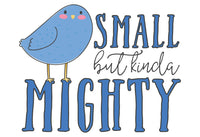



Leave a comment